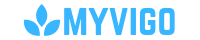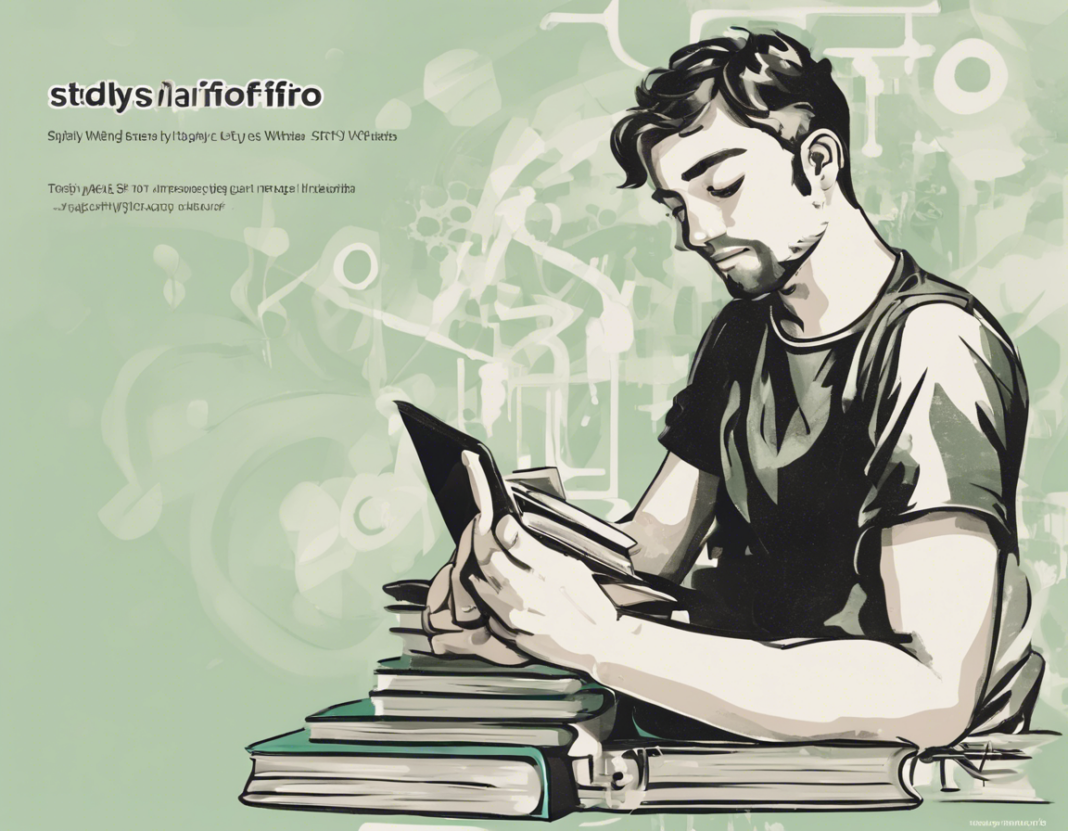Are you looking for a more efficient way to study and collaborate with your peers? Look no further than WhatsApp. This messaging app has revolutionized the way students interact, study, and share information. In this guide, we will explore how you can leverage WhatsApp to unlock your full academic potential.
What is WhatsApp?
WhatsApp is a messaging app that allows users to send text messages, voice messages, images, and videos, as well as make voice and video calls. With over 2 billion users worldwide, WhatsApp has become one of the most popular communication tools available.
Setting Up Your Study Group
One of the key features of WhatsApp is its ability to create groups. Setting up a study group on WhatsApp can help you collaborate with your classmates, share study materials, ask questions, and provide support to each other. To ensure that your study group is effective, consider the following tips:
- Create a Group Name: Choose a name that reflects the purpose of the group, such as “Chemistry Study Group” or “Exam Prep Team.”
- Establish Group Rules: Set clear guidelines on how the group will operate, such as communication expectations, study schedules, and respect for each other’s opinions.
- Assign Roles: Designate a group admin who can manage the group settings, add or remove members, and enforce the group rules.
- Share Resources: Use the file-sharing feature to exchange study notes, articles, videos, and other relevant materials.
- Schedule Study Sessions: Plan virtual study sessions using the group chat or video call feature to review materials, ask questions, and quiz each other.
Staying Organized with WhatsApp Features
WhatsApp offers a variety of features that can help you stay organized and focused on your studies. Here are some tips on how to make the most of these features:
1. Broadcast Lists
Use broadcast lists to send messages to multiple contacts without creating a group chat. This feature is useful for sharing important announcements, reminders, or study tips with your classmates.
2. Starred Messages
Star important messages containing study materials, deadlines, or key information to access them quickly later. Simply long-press a message and select the star icon to save it to your starred messages folder.
3. Voice Messages
Instead of typing out long messages, consider sending voice messages to communicate more effectively. This feature is especially useful for explaining complex concepts or sharing verbal feedback.
4. WhatsApp Web
Access WhatsApp on your computer through WhatsApp Web to type more comfortably, multitask more efficiently, and save time toggling between devices.
5. Notifications
Customize your notification settings to ensure that you stay informed about important messages from your study group while minimizing distractions during study sessions.
FAQs – Your WhatsApp Study Companion
Q1. Is WhatsApp a secure platform for studying?
A1. WhatsApp uses end-to-end encryption to protect your messages, calls, photos, and videos from hackers and third parties, ensuring a secure communication environment for studying purposes.
Q2. Can I create multiple study groups on WhatsApp?
A2. Yes, you can create multiple study groups on WhatsApp based on different subjects, projects, or study partners to streamline your communication and collaboration efforts.
Q3. How can I effectively manage a large study group on WhatsApp?
A3. Consider setting up subgroups within a larger study group, appointing additional admins to help manage the group, and establishing clear communication protocols to ensure smooth coordination.
Q4. Can I use WhatsApp to conduct group study sessions with my classmates?
A4. Yes, you can use the video call feature on WhatsApp to conduct virtual group study sessions, share screens, collaborate on documents, and interact in real-time with your peers.
Q5. How can I prevent distractions while using WhatsApp for studying?
A5. Turn off non-essential notifications, mute chat groups during study sessions, set aside specific times for using WhatsApp for academic purposes, and use features like the “digital well-being” tools to manage screen time.
In conclusion, WhatsApp is not just a messaging app; it is a powerful tool that can enhance your study experience, foster collaboration, and boost your productivity. By setting up study groups, utilizing key features, and staying organized, you can leverage WhatsApp to unlock your full academic potential and achieve academic success.